The TecTecTec VPRO500 Golf Rangefinder is a budget-friendly laser rangefinder that helps golfers accurately measure distances on the course. To use it, turn it on by pressing the Power Button, aim at your target through the rubber eyepiece, and press the Measure Button.
The distance will be displayed on the display screen, giving you the exact distance to your target. Features like Continuous Distance Measurement and Target Lock Technology help you focus on objects such as flagsticks and avoid background objects. Advanced models may also offer Slope Calculation for elevation adjustments, ensuring better performance in various terrains.
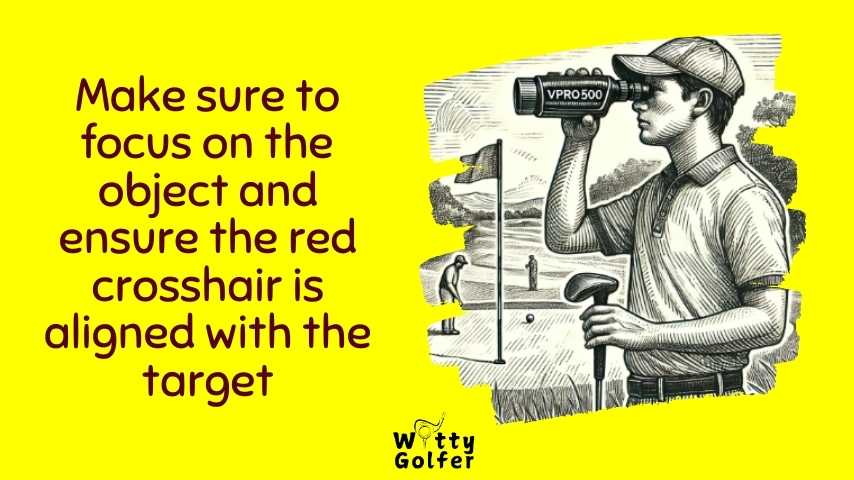
| Feature | Specification | Details |
|---|---|---|
| Measurement Range | 5-540 yards | Measures distances to flags, pin flags, and objects. |
| Accuracy | +/- 1 yard | Provides precise measurements for golfers. |
| Modes Available | Normal Mode, Slope Mode | Slope mode adjusts for elevation (Tournament legal only when off). |
| Battery Type | CR2-3V Lithium Battery | Long-lasting power for multiple rounds. |
| Warranty | 2-Year Limited Warranty | Covers defects and ensures quality assurance. |
| Water Resistance | Yes | Withstands light rain and water vapor. |
What is the TecTecTec VPRO500 Golf Rangefinder?
Before diving into how to use the TecTecTec VPRO500, let’s first understand what it is and what it does. The TecTecTec VPRO500 is a laser rangefinder designed to help golfers measure the distance to specific objects, such as flags, trees, or hazards, on the course. It uses laser technology to accurately calculate distances up to 500 yards with a +/- 1-yard accuracy.
It comes with several features that make it easy to use, including:
- Target Lock Technology: Ensures you lock onto the target, not the background objects.
- Range Range: Measures distances between 5 to 500 yards.
- Continuous Scan Mode: Provides continuous distance measurements as you scan the course.
- Compact Design: Lightweight and portable, making it easy to carry around the course.
Now that we know what the TecTecTec VPRO500 is, let’s break down how to use it.
Step-by-Step Guide to Using the TecTecTec VPRO500 Rangefinder
Turning On the Rangefinder
To start using the TecTecTec VPRO500, you first need to power it on. Follow these steps:
- Press the Power Button located on the top of the rangefinder.
- Once the device is powered on, you’ll see a red crosshair appear in the viewfinder.
The device automatically powers off after a short period of inactivity to save battery life. If you want to turn it off manually, press and hold the power button for a few seconds.
Aiming at Your Target
To measure the distance to a target, you need to aim the rangefinder at the object you want to measure. This could be the flagstick, a tree, or any other feature on the course.
Here’s how to do it:
- Hold the rangefinder steady with both hands.
- Look through the viewfinder and aim the red crosshair at the object you want to measure.
- Make sure to focus on the object and ensure the red crosshair is aligned with the target.
Measuring the Distance
Once you’ve aimed the rangefinder at the target, you’re ready to measure the distance. Follow these steps:
- Press the Measure Button (located on the front of the device).
- Hold the button down for a brief moment until the rangefinder locks onto the target.
- The distance will appear in the viewfinder. You will see the measurement in either yards or meters, depending on your preference.
Important Tip: Ensure that you are locked onto the target. The rangefinder may struggle to measure correctly if the background or other objects are in the way.
Using Target Lock Technology
The TecTecTec VPRO500 is equipped with Target Lock Technology, which helps you focus on the desired target and avoid getting confused by background objects.
Here’s how to use it:
- When you press the Measure Button, the rangefinder will first try to detect the nearest object.
- Once the target is locked, you’ll hear a short beep, and the measurement will be displayed on the screen.
- If you’re not getting a measurement, ensure the target is clear from obstructing objects, like bushes or trees, and try again.
Using Continuous Scan Mode
The VPRO500 comes with a Continuous Scan Mode that allows you to scan a broader area to measure multiple distances quickly.
To use this mode:
- Press and hold the Measure Button.
- As you move the rangefinder around, it will continuously update the distance to various objects in your line of sight.
- Release the button when you’ve found the distance to the object you are interested in.
This mode is especially useful when you need to get a quick reading on multiple targets, like when assessing hazards, flags, or changes in elevation.
Understanding the Settings and Features
The TecTecTec VPRO500 comes with a few customizable settings and features that enhance its performance. Let’s go over these in more detail.
Units of Measurement (Yards or Meters)
You can switch between yards and meters based on your personal preference or the measurement system used at the course.
To change the unit of measurement:
- Turn the device off.
- Press and hold the Power Button.
- While holding the power button, press and release the Measure Button.
- This will toggle the unit between yards and meters.
Slope Mode (For Accuracy on Elevation Changes)
Some models of the VPRO500 include a slope mode, which adjusts the distance measurement for uphill or downhill shots. This is a helpful feature for golf courses with significant elevation changes.
Important Note: Always check the rules of the golf course or competition. Slope mode might not be allowed in tournament play.
To use slope mode:
- Ensure that the device is in slope mode by checking the settings.
- If enabled, the VPRO500 will factor in elevation changes to give you a more accurate distance measurement.
Battery Life and Maintenance
The VPRO500 operates on a CR2 3V battery. Battery life can vary depending on usage, but typically it lasts for several rounds of golf.
To replace the battery:
- Open the battery compartment located on the bottom of the device.
- Remove the old battery and replace it with a new CR2 battery.
- Close the compartment securely.
Maintenance Tip: To ensure longevity, always store the device in a protective case when not in use and keep it away from moisture and extreme temperatures.
Best Practices for Using the TecTecTec VPRO500
To get the most out of your TecTecTec VPRO500, here are some best practices to keep in mind:
Steady Hands for Accurate Measurements
When using any laser rangefinder, it’s essential to keep the device as steady as possible. Small hand movements can lead to inaccurate distance readings. Hold the rangefinder with both hands and keep your body still when pressing the measure button.
Use in Favorable Conditions
Laser rangefinders work best when the conditions are clear. Avoid using the VPRO500 in foggy or rainy weather, as these conditions can interfere with the laser’s accuracy. For the best results, try to use the rangefinder on dry, clear days with minimal obstructions.
Practice Before You Play
It can take some time to get used to using a rangefinder, especially for beginners. Spend some time practicing with the device on a practice green or a driving range before taking it to the course. This will help you become more comfortable and efficient in using the VPRO500 during a round.
Common Troubleshooting Tips
While the TecTecTec VPRO500 is a reliable and easy-to-use device, you may encounter occasional issues. Here are some common troubleshooting tips:
| Issue | Solution |
|---|---|
| Device won’t power on | Check the battery. Replace it if necessary. |
| Inaccurate distance readings | Ensure you’re locked onto the correct target. Avoid background interference. |
| No measurement in Continuous Scan mode | Ensure you are holding the Measure Button down long enough and moving the device slowly. |
If you continue to experience problems, consult the user manual for additional instructions or contact TecTecTec customer support.
Why is my TecTecTec VPRO500 not turning on?
If your rangefinder doesn’t turn on, the most likely issue is the battery. Check the battery indicator on the device to confirm its status. If the battery is dead, follow these steps for a battery replacement:
- Open the battery compartment by removing the battery cover.
- Take out the old CR2-3V Lithium Battery.
- Insert a new Battery Type CR2 with the correct polarity.
- Close the cover securely and try powering it on again.
If the problem persists, inspect the battery contacts for dirt or corrosion. Clean them gently with a dry cloth. For further issues, contact Notch Customer Service or refer to the 2-Year Limited Warranty.
Why is the distance measurement inaccurate?
Inaccurate measurements can result from several factors:
- Background Objects: Ensure you’re aiming directly at the flagstick or nearest target, not at trees or other background objects.
- Steady Hands: Keep the rangefinder steady while pressing the Measure Button.
- Weather Conditions: Heavy rain, fog, or water vapor can interfere with the laser’s performance.
- Mode Settings: Make sure you’re using the appropriate mode. For standard play, use Normal Mode, and for elevation adjustments, use the Slope Feature if your model supports it.
Why is the display screen fading or not showing readings?
A fading display is typically caused by a low or dead battery. Replace the CR2-3V battery following the steps outlined above. If the display screen remains faint, check for potential damage to the eye piece or rubber eyepiece. Avoid using the rangefinder in extreme temperatures, as this can also affect the screen.
How do I switch between yards and meters?
To change the unit of measurement on the TecTecTec VPRO500, follow these steps:
- Turn off the device.
- Press and hold the Mode Button.
- While holding it, press the Power Button to toggle between METERS to YARDS.
- Release both buttons once the desired unit appears on the display screen.
Can the VPRO500 be used in tournaments?
The TecTecTec VPRO500 is Tournament Legal when the Slope Feature is turned off. Use the switch for slope mode to disable slope calculation during competitive play. Always confirm with tournament rules before use.
How do I fix the rangefinder if it isn’t locking onto the target?
If the rangefinder fails to lock onto the flagstick or other objects:
- Use the Target Lock Technology to focus on the closest object. Make sure there’s no interference from background objects.
- Ensure the rangefinder is aligned properly with the target and held steady.
- Activate Advanced Combined Slope & Pin Seeker Mode (if supported) to enhance accuracy for locking onto flags.
For persistent issues, contact high-class customer service or refer to the Warranty Registration details.
Why is my rangefinder showing inconsistent readings?
Inconsistent readings could be due to:
- Dirty Lens: Clean the lens gently with a soft cloth to remove dust or smudges.
- Weather Conditions: Avoid using the device in heavy fog or rain.
- Battery Issues: A weak or dying battery can cause erratic performance. Replace the battery as needed.
What makes the VPRO500 a best-selling golf rangefinder?
The TecTecTec VPRO500 is popular for its affordability, reliability, and features. It is a budget-friendly laser rangefinder with precise measurements (+/- 1 yard), water resistance, and a compact design. Its 2-year warranty and unbeatable price make it an excellent product for golfers at all levels.
Can I use the VPRO500 in rainy weather?
Yes, the TecTecTec VPRO500 is water-resistant and can handle light rain or water vapor. However, it is not fully waterproof, so avoid prolonged exposure to heavy rain. Store the device in a protective case during inclement weather.
What if the rangefinder needs repairs or replacement?
For repairs or replacements, check the Warranty Registration and details about the 2-Year Limited Warranty. If eligible, return the rangefinder through the authorized shipping service. Ensure proper packaging to avoid damage during return shipping.
What is included with the TecTecTec VPRO500?
The rangefinder comes with the following:
- A durable carrying case.
- CR2-3V Lithium Battery.
- A cleaning cloth for the lens.
- A detailed user manual for step-by-step instructions.
These items make it a versatile golf rangefinder suitable for all levels of golfers.
Final Decision
The TecTecTec VPRO500 Golf Rangefinder is an excellent tool for golfers looking to improve their game with accurate and easy-to-read distance measurements.
By following the steps and tips outlined in this guide, you can quickly learn how to use this rangefinder and make better decisions on the course. Remember to practice, check your settings, and keep the device steady for the most accurate results. Happy golfing!