To use a golf rangefinder, follow these steps:
- Power On: Press the power button to turn on the device. Ensure it is fully charged or has fresh batteries.
- Select Mode: Use the mode button to choose between golf mode, slope mode, or scan mode based on your requirements. For tournaments, disable the slope feature if it’s not allowed.
- Aim and Steady: Point the rangefinder at the target (flagstick, hazard, etc.). Hold the rangefinder steady using both hands or wrist straps for better accuracy.
- Activate Measurement: Press the measurement button or laser button. The device will display the distance to your target on the display screen.
- Interpret Results: Use the distance measurement to determine accurate yardages and make informed decisions about your club selection.
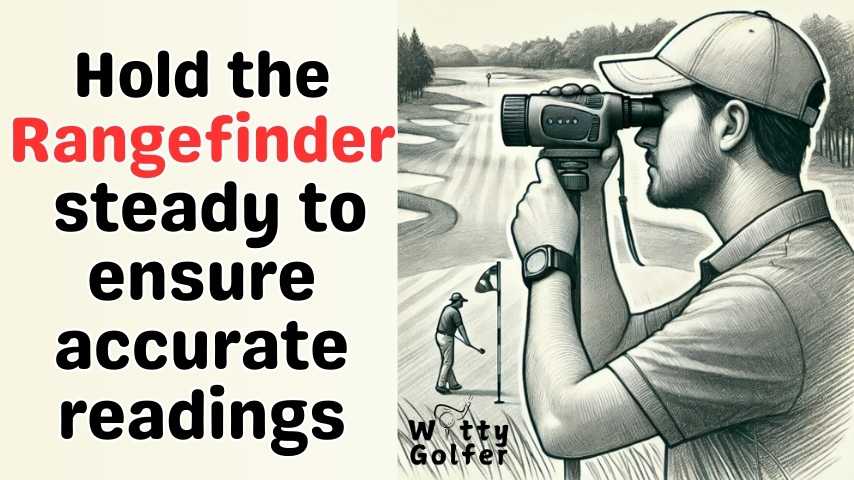
| Process Step | Average Time (seconds) | Accuracy Impact |
|---|---|---|
| Powering On | 2-3 | Ensures device readiness |
| Selecting Mode | 5-7 | Critical for slope and hazards |
| Aiming and Holding Steady | 10-15 | Key for accurate distances |
| Activating Measurement | 2-5 | Determines exact yardage |
| Analyzing Results for Club Selection | 10-15 | Enhances accuracy in yardage |
What is a Golf Rangefinder?
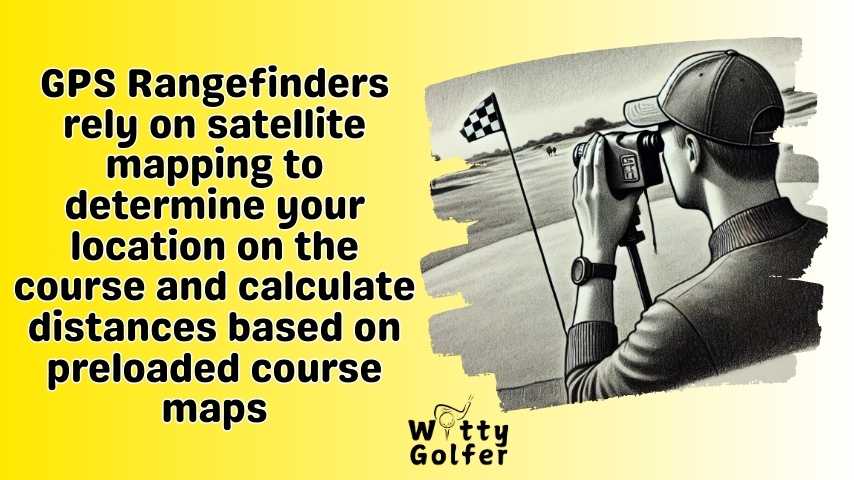
A golf rangefinder is a device that calculates the distance between you and a target on the golf course. Rangefinders come in three main types:
- Laser Rangefinders: Use a laser beam to measure the distance to a target.
- GPS Rangefinders: Rely on satellite technology to provide course maps and distances.
- Hybrid Rangefinders: Combine features of both laser and GPS devices.
Each type has unique features and benefits. The choice depends on your preference, budget, and playing style.
Steps to Use a Golf Rangefinder
Using a golf rangefinder is straightforward. Below are the key steps to get the most out of your device.
1. Understand Your Device
Before heading to the golf course, familiarize yourself with your rangefinder. Read the user manual and practice using the device to understand its functions. Key features to focus on include:
- Power Button: Turns the device on and off.
- Mode Button: Switches between different modes (e.g., slope mode, scan mode).
- Adjustment Settings: Customizes focus or brightness for optimal viewing.
2. Prepare the Rangefinder
- Charge or Insert Batteries: Ensure the rangefinder is fully charged or has fresh batteries.
- Adjust the Eyepiece: For laser rangefinders, turn the eyepiece to bring the display into sharp focus.
- Set Preferences: Configure settings such as yards or meters for distance measurement.
3. Stabilize Your Grip
Hold the rangefinder steady to ensure accurate readings. Use both hands if necessary. If you’re using a laser rangefinder, steady your hand like you would when taking a picture with a camera. A tripod or mount may help if you struggle to hold the device still.
4. Aim at the Target
- Laser Rangefinders: Look through the viewfinder and aim the reticle (crosshair) at your target, such as the flagstick.
- GPS Rangefinders: Select the specific feature you want to measure (e.g., green, bunker, or water hazard) on the screen.
- Hybrid Devices: Use the laser for pinpoint targets and GPS for broader course information.
5. Activate the Measurement
Press the measurement or scan button. Laser rangefinders will emit a laser beam, and the device will display the distance after a brief calculation. GPS devices provide the distance based on pre-loaded course maps.
6. Check for Additional Features
Modern rangefinders offer advanced features such as slope calculation, wind adjustment, and scan mode. Explore these features to enhance your game:
- Slope Mode: Adjusts the distance to account for elevation changes.
- Continuous Scan Mode: Measures distances to multiple targets in one sweep.
- Flag Lock Technology: Helps lock onto the flagstick even if there are background distractions.
Benefits of Using a Golf Rangefinder
| Benefit | Description |
|---|---|
| Improved Accuracy | Measures exact distances to enhance shot precision. |
| Better Club Selection | Helps choose the right club for each shot based on distance data. |
| Time-Saving | Reduces guesswork, speeding up decision-making on the course. |
| Confidence Boost | Provides reliable data, boosting confidence in your shots. |
| Course Familiarity | Offers insights into unfamiliar courses, aiding strategy and navigation. |
Common Mistakes to Avoid
1. Ignoring the Manual
Not reading the user manual can lead to misunderstandings about your device’s features. Take time to learn the basics.
2. Shaky Hands
Unsteady hands can result in inaccurate readings. Use both hands or consider stabilizing accessories.
3. Overlooking Environmental Factors
Obstructions like trees, fog, or bright sunlight can affect laser performance. Adjust settings or reposition yourself for a clearer line of sight.
4. Forgetting to Update GPS Maps
For GPS rangefinders, outdated maps can lead to inaccurate readings. Regularly update your device with the latest course information.
5. Misinterpreting Slope Adjustments
While slope mode is helpful, it may not be legal in some tournaments. Check the rules before using this feature.
Maintenance Tips for Golf Rangefinders
To ensure your rangefinder stays in good condition:
- Clean the Lens: Use a microfiber cloth to clean the lens after each round.
- Store Properly: Keep the device in a protective case to prevent damage.
- Avoid Extreme Conditions: Avoid exposing your rangefinder to excessive heat, cold, or moisture.
- Check Battery Life: Always carry spare batteries to avoid disruptions during a game.
Are Rangefinders Allowed in Tournaments?
Most tournaments allow rangefinders, but features like slope mode must be disabled. Always check tournament rules.
Can Beginners Use Rangefinders?
Yes, rangefinders are beginner-friendly and can help new players understand distances and improve their game strategy.
How Do I Choose Between Laser and GPS Rangefinders?
- Choose a laser rangefinder for precise, target-specific measurements.
- Opt for a GPS rangefinder if you prefer a broader view of the course.
What is the Accuracy of a Golf Rangefinder?
Most rangefinders offer accuracy within one yard, making them highly reliable.
Why Is My Golf Rangefinder Not Turning On?
If your rangefinder doesn’t turn on, check the battery life. Replace old batteries or recharge if necessary. Inspect the battery compartment for dirt or corrosion that might interfere with the connection. If the power button appears unresponsive, consult the user manual or contact the manufacturer.
What Should I Do If My Rangefinder Fails to Provide Accurate Distance Measurements?
To address inaccurate measurements:
- Verify the Target: Ensure you’re aiming at the closest object or nearest target (e.g., flagstick) and not background objects.
- Clean the Lens: Use a microfiber cloth to remove dirt or smudges on the lens.
- Stabilize the Rangefinder: Hold the device steady or use a tripod if necessary.
- Check Mode Settings: Confirm you’re in the correct mode for your environment, such as golf mode or adjusted distance measurement with the slope compensation feature.
- Consider Environmental Factors: Fog, rain, or bright sunlight can interfere with laser rangefinders.
How Can I Fix My Rangefinder If It Can’t Lock Onto the Golf Flag?
If your rangefinder fails to lock onto the golf flag:
- Use the flag lock or Pin Seeker feature if available.
- Steady your grip using wrist straps or lean against a stable surface.
- Ensure there are no obstacles on the golf course, such as trees, blocking your view.
- Try continuous distance measurements (scan mode) to locate the exact yardage of the flag.
Why Is the Display Screen Blank or Difficult to Read?
A blank or unreadable display screen may indicate low battery life. Replace the batteries or check the battery life indicator. Adjust the brightness settings for visibility under bright sunlight. If the issue persists, it could be a sign of internal damage, and you may need to contact the manufacturer.
Why Is My Rangefinder Not Measuring Distances Over Hazards?
To measure distances over hazards:
- Ensure you’re aiming directly at the hazard or its edge.
- Use the scan mode to identify key distances or target the closest object in the line of sight.
- Verify that the slope feature or angle-compensated distance mode is enabled if you’re dealing with slopes.
- Confirm the rangefinder’s measurement range is sufficient for the hazard’s distance.
Can Weather Conditions Affect the Performance of a Golf Rangefinder?
Yes, adverse weather like heavy fog, rain, or glare from bright sunlight can affect the accuracy of laser golf rangefinder models. For an all-weather golf rangefinder or optical rangefinder, ensure the lens is clean and use protective accessories to shield the device.
What Can I Do If My Rangefinder’s Slope Mode Is Not Working?
If the slope mode isn’t working:
- Ensure the slope feature is enabled in the settings.
- Verify that you’re using a model with a slope compensation feature, such as Mileseey Golf or other advanced models.
- If the device includes a mode button, confirm that it’s switched to slope rangefinders or adjusted distance measurement.
How Can I Prevent My Rangefinder from Getting Damaged During a Golf Game?
To protect your rangefinder:
- Use a protective case during transportation, especially in a golf cart or golf buggy.
- Avoid exposing it to extreme weather.
- Keep the lens clean to prevent long-term damage.
- Secure the rangefinder with wrist straps to avoid accidental drops.
Why Are the Distances in Competition Different from My Rangefinder?
Differences may arise due to:
- The slope feature being turned off during competitions as per golf tournament rules.
- Using inaccurate yardage markers on the course.
- Variations in the method of distance measurement by rangefinders in competitions versus manual estimations.
What Should I Look For When Replacing a Rangefinder Battery?
Choose batteries recommended by the manufacturers of golf rangefinders. Keep spare batteries in your golf bag to ensure plenty of battery life during your golf game. Opt for rechargeable options if you want to save money on batteries.
Can I Use a Hunting Rangefinder for Golf?
While hunting rangefinders and golf laser rangefinders share similar technologies, golf rangefinders often include specific golf features like flag lock, slope mode, and yardage markers that are valuable tools for the game of golf. Investing in a golf-specific rangefinder will enhance your golfing experience.
What Makes a Rangefinder the Perfect Tool for Amateur Golfers?
Modern rangefinders, especially those with slope compensation, angle-compensated distance, and magnetic features, serve as a secret weapon for amateur and casual golfers. They boost confidence by providing accurate yardages, allowing for accurate golf shots, and improving golf skills over time.
How Do I Know If My Rangefinder Is Suitable for Competition Conditions?
Ensure the rangefinder complies with competition rules by disabling slope mode or any cool features not allowed in tournaments. Basic golf rangefinders with only direct distance measurement are often preferred for competition play.
Final Verdict
Using a golf rangefinder is a game-changer for golfers of all skill levels. By following these steps, you can effectively integrate this tool into your routine, improving accuracy, saving time, and boosting confidence. With practice and proper maintenance, your rangefinder will become an essential part of your golf experience.
Pingback: Decoding Distance: The Difference Between Golf Rangefinders and Hunting Rangefinders - Witty Golfer
Pingback: Conquering the Course: A Bushnell Pro XE Golf Laser Rangefinder Review - Witty Golfer