To clean the lens of your Bushnell golf rangefinder, follow these steps:
- Gather Supplies: Use a microfiber cloth or a photographic lens tissue, lens cleaning solution, and a soft brush or compressed air.
- Remove Dust and Debris: Gently blow away dust with compressed air or use a soft brush to avoid scratching the lens surface.
- Clean the Lens: Apply a small amount of lens cleaning solution to the microfiber cloth, not directly to the lens. Wipe in a circular motion to remove smudges or fingerprints.
- Inspect and Dry: Check for any remaining spots or streaks. Use a dry microfiber cloth to finish cleaning.
- Routine Cleaning: Perform this process regularly to avoid excessive dust and debris buildup.
No products found.
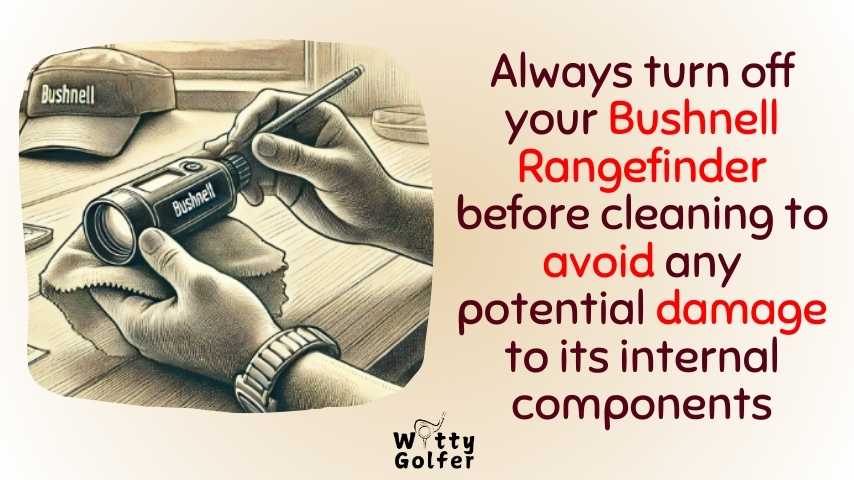
| Step | Materials Needed | Key Actions |
|---|---|---|
| Dust Removal | Compressed air, soft brush | Blow or brush away debris on exterior |
| Smudge Cleaning | Microfiber cloth, lens cleaning solution | Gently wipe lens surface in circular motion |
| Final Check & Drying | Dry microfiber cloth | Inspect lens and remove streaks |
| Routine Maintenance | Protective case | Store to prevent dust and debris buildup |
Why is Cleaning the Lens Important?
Before diving into the cleaning process, it’s essential to understand why it’s necessary to clean the lens regularly:
- Clearer View: A clean lens ensures that the rangefinder’s display is sharp, helping you get accurate distance measurements.
- Preserve Lens Coating: Many Bushnell rangefinders come with special coatings that help reduce glare and enhance visibility. Proper cleaning prevents damaging these coatings.
- Longevity: Cleaning the lens properly can extend the life of the rangefinder by keeping the lens free from scratches or dirt buildup.
Materials You Will Need
Before you begin the cleaning process, gather the following materials:
| Item | Purpose |
|---|---|
| Microfiber Cloth | For wiping off dust, fingerprints, and smudges |
| Lens Cleaning Solution | To safely remove oil or grease |
| Compressed Air | To blow away dust and debris |
| Cotton Swabs | For precision cleaning in hard-to-reach areas |
| Lens Brush | To gently brush away dust and dirt |
| Lens Cleaning Tissue | Single-use, lint-free cloths for final wipe |
Important Notes:
- Avoid using paper towels, as they can scratch the lens.
- Do not use household cleaners or ammonia-based products, as they can damage the lens coating.
Step-by-Step Guide to Clean Your Bushnell Rangefinder Lens
Step 1: Turn Off and Protect Your Rangefinder
Always turn off your Bushnell rangefinder before cleaning to avoid any potential damage to its internal components. If possible, remove the battery to ensure no power is running through the device. Store the rangefinder in a protective case while cleaning to prevent accidental drops or scratches.
Step 2: Blow Away Loose Dust and Debris
Before using any cloth or cleaning solution, it’s essential to remove any loose dust or debris that could scratch the lens. Use a can of compressed air to blow off any particles gently. Hold the air can upright and spray a few short bursts in the direction of the lens, but be careful not to spray too close to avoid damage.
Step 3: Use a Lens Brush for Stubborn Dust
For any remaining dust or debris that didn’t come off with the compressed air, use a soft lens brush. Gently brush in circular motions around the lens surface to remove any particles. Be sure to use a brush designed for lenses to avoid any scratches.
Step 4: Wipe the Lens with a Microfiber Cloth
Next, take a clean microfiber cloth and gently wipe the lens in a circular motion. Microfiber cloths are designed to pick up dust and oil without damaging the lens. Avoid pressing too hard on the lens while wiping to prevent any scratches.
Step 5: Apply Lens Cleaning Solution if Necessary
If there are smudges, fingerprints, or more stubborn dirt on the lens, you may need to use lens cleaning solution. Lightly spray the solution onto a microfiber cloth (never directly onto the lens). Gently wipe the lens again in circular motions. This will break down any oils or grime, leaving the lens spotless.
Step 6: Use Cotton Swabs for Hard-to-Reach Areas
If there is still dirt around the edges of the lens or in any grooves, use a cotton swab dipped in the lens cleaning solution. Carefully clean these areas without putting too much pressure on the lens. Be sure not to leave cotton fibers behind.
Step 7: Dry the Lens
After cleaning, it’s important to dry the lens completely. Use a dry microfiber cloth or lens cleaning tissue to remove any excess moisture. This ensures that the lens is clean, clear, and free from streaks.
Step 8: Inspect the Lens for Any Remaining Dirt
Once you’ve finished cleaning, inspect the lens closely under a good light. If you notice any remaining smudges, repeat the cleaning process gently. Pay particular attention to the edges and corners of the lens, as dirt can sometimes hide there.
How Often Should You Clean Your Bushnell Rangefinder Lens?
The frequency of cleaning your Bushnell golf rangefinder lens depends on a few factors:
- Environmental Conditions: If you often play in dusty, sandy, or humid environments, you’ll need to clean your rangefinder more frequently.
- Usage: If you use your rangefinder regularly during rounds of golf, it may accumulate more smudges and dirt.
- Storage: If your rangefinder is stored in a protective case and away from exposure to dust or moisture, cleaning may be less frequent.
Generally, it’s a good idea to clean the lens after every few rounds of golf or whenever you notice that the lens is becoming unclear.
Common Mistakes to Avoid
Cleaning your Bushnell rangefinder lens is a delicate process. To avoid damaging the lens, here are some common mistakes to watch out for:
1. Using Paper Towels
While paper towels may seem like an easy option, they can scratch the lens and leave lint behind. Always use a microfiber cloth for cleaning.
2. Applying Cleaning Solution Directly to the Lens
Never spray lens cleaning solution directly onto the lens. It’s better to spray it onto a cloth and then wipe the lens to avoid damaging the lens coatings.
3. Using Household Cleaning Products
Household cleaning solutions, especially those containing ammonia, can damage the lens coating, leading to discoloration or reduced clarity. Always use a lens-specific cleaner.
4. Scrubbing Too Hard
While cleaning, don’t apply excessive pressure. Scrubbing too hard can cause scratches, especially if there’s any dirt or debris left on the lens.
5. Using the Wrong Cleaning Tools
Using the wrong tools, like a rough cloth or an old cotton swab, can introduce dirt or lint to the lens surface. Always use a clean microfiber cloth and ensure your cotton swabs are fresh.
How to Store Your Rangefinder to Keep the Lens Clean
Proper storage is crucial in keeping your Bushnell rangefinder clean and in good condition. Here are a few tips:
- Use a Protective Case: Store your rangefinder in a case that protects it from dust, dirt, and moisture.
- Avoid Direct Sunlight: Prolonged exposure to direct sunlight can damage the lens coatings. Store your rangefinder in a cool, dry place when not in use.
- Keep Away from Abrasive Materials: Avoid placing your rangefinder next to keys, coins, or other objects that could scratch the lens.
What is the best material to use for cleaning the lens?
The best material is a washable microfiber cleaning cloth, as it is gentle and does not scratch the lens surface. Avoid using a coarse cloth, as it can cause permanent damage. Alternatively, you can use photographic lens tissues or a microfiber glasses cloth.
Can cleaning damage my laser rangefinder?
If done improperly, cleaning can cause damage. Using a coarse cloth or harsh chemicals can scratch the lens or strip its coating, leading to defects in materials or functionality. Always use proper tools like a microfiber cloth and lens-specific cleaning solutions.
What if my rangefinder isn’t working after cleaning?
Check if the issue is related to cleaning or other factors:
- Ensure no liquid entered the device during cleaning, as excessive water exposure can cause internal damage.
- Inspect the CR-2 3 Volt Lithium battery and its battery doors to ensure proper installation and power. Replace the battery if needed.
- Reset the device to its default settings via the Settings menu.
If problems persist, contact Bushnell Golf Support for quick product troubleshooting.
Why is the display still blurry after cleaning?
Blurry displays may result from dirty optics or internal damage. Double-check the lens for smudges and clean again with a cloth in cleaning solution. If the issue persists, it might indicate problems with the display icons, rubber eyepiece, or enhanced ultra-bright backlight display.
How often should I clean my lens?
Perform routine cleaning after every few uses or when you notice smudges. If you frequently play in dusty conditions, clean more often to prevent excessive dust accumulation.
Can sunlight damage the lens?
Yes, solar burns from prolonged sun exposure can damage the lens coatings. Always avoid pointing the device directly at the sun and store it in a protective case when not in use.
What should I do if the lens has scratches?
Scratches on the lens can affect the laser rangefinding functions. Contact Bushnell Golf Support or authorized technicians to replace the lens. Attempting to fix scratches yourself could worsen the damage.
What battery does my Bushnell rangefinder use?
Most Bushnell laser rangefinders, including the BUSHNELL TOUR V5 & TOUR V5 SHIFT DANCE, use a 3-Volt Lithium battery. Ensure you use the correct type to maintain functionality. Always check the unit of measure setting and replace the initial battery with compatible versions.
Can the device be used in heavy rain?
Bushnell rangefinders are water-resistant but not fully waterproof. Avoid submersion in water or exposure to direct streams. After exposure to heavy rain, dry the device thoroughly to prevent internal damage.
How do I prevent dirt and debris from entering the rangefinder?
- Use a protective plastic disc to cover the lens.
- Store the rangefinder in its case to protect it from cart paths, background objects, and movable layup areas.
- Regularly clean the exterior debris to maintain device performance.
What is the warranty policy for Bushnell rangefinders?
Most Bushnell rangefinders come with a 1-Year Limited Warranty or a 2-Year Limited Warranty covering defects in materials and workmanship. However, consumer-caused damages are not covered.
What should I do if my rangefinder fails to measure distances accurately?
- Check for defective unit issues or software updates via the Bushnell App.
- Ensure the lens is clean and the unit of measure indicators are set correctly (e.g., yards or meters).
- If the issue persists, reset the laser rangefinder portion or contact Bushnell Golf Support.
How do I clean other parts of the rangefinder?
For the eyepiece adhesive, buttons, and body, use a dry cloth or a lightly dampened microfiber cloth. Avoid harsh cleaners and ensure no moisture enters the device.
Are there any cleaning tips for hybrid laser rangefinders?
For hybrid laser rangefinders with GPS-provided distances, ensure both the laser and GPS screens are clean. Use a cloth for eye glasses for the GPS screen and follow standard lens-cleaning procedures for the laser portion.
Can I clean the lens with soap or household cleaners?
Avoid soap and household cleaners, as they can damage the lens coatings. Stick to dedicated lens cleaners designed for type lens and electronics.
How do I maintain accuracy over time?
- Regularly clean the lens to avoid background clutter and ensure clear targeting of intended targets.
- Update firmware for improved optics and check for JOLT technology updates.
- Protect the rangefinder from background tree clutter or rough handling.
Final Thoughts
Cleaning your Bushnell golf rangefinder lens is a straightforward process, but it requires attention to detail and care. By following these steps and using the right materials, you can maintain the clarity and functionality of your rangefinder for years to come. Regular cleaning not only improves your golfing experience by providing clear readings, but it also helps protect your investment. Be sure to store your device properly and clean it as needed to keep it in optimal condition.