To use a manual golf rangefinder, hold it to your eye, focus the lens using the adjustable eyepiece, and align the target (e.g., flagstick) within the viewfinder’s reticle or mark circle.
Estimate the distance by comparing the size of the target with the distance scale provided inside the rangefinder. Make sure the sharpness of the target is clear, and use steady hands to get an accurate reading.
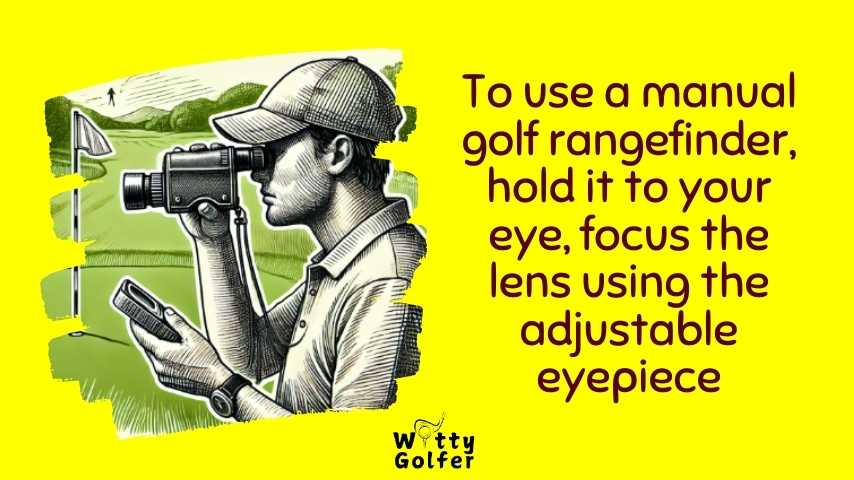
| Parameter | Value/Range | Remarks |
|---|---|---|
| Objective Diameter | 22mm | Standard for manual golf rangefinders like Model8x22 Golf Scope. |
| Measuring Distance | 5-200 yards | Varies by product; suitable for golf courses. |
| Distance Accuracy | ±1 yard | Typical measurement deviation for precise results. |
| Exit Pupil Diameter | 3mm | Ensures clear visibility of target object. |
| Operating Temperature Range | -10°C to 50°C | Suitable for various weather conditions. |
| Battery Life | 5,000+ uses | When powered by a CR2-3V lithium battery. |
| Weight | 191g | Lightweight for convenient use in golf games. |
| Water Resistance Level | Yes (IPX4) | Provides protection against rainy conditions. |
What is a Manual Golf Rangefinder?
A manual golf rangefinder is a device designed to measure the distance between you and a target on the golf course, such as the flagstick, a bunker, or a tree. Unlike digital models that use laser beams or GPS to calculate distances, a manual rangefinder typically relies on optical lenses, reticles, and a scale. These rangefinders are usually compact and lightweight, making them easy to carry around the course.
While manual rangefinders require more hands-on operation compared to digital ones, they offer golfers a more engaging and skillful way to gauge distances.
Types of Manual Golf Rangefinders
Before learning how to use a manual rangefinder, it’s essential to understand the different types available. The two primary types are:
Optical Rangefinders
These rangefinders use a system of lenses to magnify the view of a target. You align the target within the rangefinder’s viewfinder, and the scale or reticle helps determine the distance.
Prismatic Rangefinders
Prismatic rangefinders also use optical lenses but incorporate a prismatic element to help users calculate the distance more accurately. They typically feature a reticle with a scale, which you compare to the size of the target to determine the range.
Step-by-Step Guide to Using a Manual Golf Rangefinder
Using a manual rangefinder might seem complicated at first, but with some practice, it becomes second nature. Here’s how to use one:
Step 1: Position Yourself Properly
Before using the rangefinder, ensure you’re standing in a stable position and facing your target. It’s important to be at the right distance to avoid straining your eyes or miscalculating the range. Stand at least 10-15 feet away from the target and keep your arms steady.
Step 2: Look Through the Viewfinder
Once you’re in position, hold the rangefinder up to your eyes and look through the viewfinder. Most manual rangefinders have an adjustable eyepiece to help you focus on the target clearly. Adjust the eyepiece to make the image sharp if necessary.
Step 3: Align the Target
With the rangefinder in your hand, look at the target through the lens. Your goal is to align the target with the scale or reticle inside the viewfinder. The reticle will often have a line or a series of markers that help you match the target’s size with the known distance.
Step 4: Read the Distance
Once the target is aligned with the reticle, read the distance. In prismatic rangefinders, the scale or reticle may have numerical indicators, such as yards or meters, that correspond to the size of the target. In optical rangefinders, the distance is often determined by comparing the size of the object with a reference scale inside the viewfinder.
Step 5: Make Adjustments
If you’re having difficulty determining the exact distance, adjust your position slightly and try again. It can take a little practice to find the best angle and focus, but with time, you’ll become more confident in reading the distance accurately.
Step 6: Take Your Shot
After measuring the distance to your target, use the information to decide which club to use and plan your shot. Knowing the exact yardage to the hole, bunker, or other obstacles is critical to making the right decision on the course.
4 Tips for Using a Manual Golf Rangefinder
- Practice makes perfect: Like any golf skill, using a manual rangefinder takes time. Try using it on a practice range or during casual rounds to improve your accuracy and familiarity with the device.
- Stay steady: Keep your hands steady while looking through the rangefinder. Any shaking can affect the accuracy of your reading.
- Use the right distance: Be mindful of how far you are from the target. Position yourself at a suitable distance so that the rangefinder can give you a clear reading.
- Double-check your measurements: If you’re unsure about the distance, don’t hesitate to use the rangefinder again for a second opinion. Consistency in measurement is important for making precise shots.
Advantages of Using a Manual Golf Rangefinder
Despite the growing popularity of digital rangefinders, there are several benefits to using a manual model:
Cost-Effective
Manual rangefinders are often more affordable than their digital counterparts. If you’re on a budget but still want to improve your game, a manual rangefinder can be an excellent choice.
Reliability
Manual rangefinders are straightforward and don’t rely on batteries or electronic components, making them highly reliable, especially in extreme weather conditions.
No Technology Distractions
Using a manual rangefinder keeps you focused on the course and the shot at hand. There’s no need to worry about technology failures or distractions from digital features.
Portability
Manual rangefinders are typically smaller and lighter than digital rangefinders, making them easier to carry around the course without adding extra weight.
Disadvantages of Using a Manual Golf Rangefinder
While manual rangefinders have several advantages, there are also some drawbacks:
Requires More Skill
Using a manual rangefinder requires more skill and practice. You’ll need to learn how to read the scale accurately and determine distances by visual comparison. This might be challenging for beginners or golfers accustomed to digital models.
Less Convenience
Manual rangefinders can take longer to use compared to digital models, especially for golfers who are new to the technology. The need to focus and adjust the viewfinder adds time to the process of measuring distances.
Limited Features
Manual rangefinders typically don’t offer advanced features like slope compensation, vibration feedback, or automatic target acquisition, which are available in some digital rangefinders.
Maintaining Your Manual Golf Rangefinder
Taking care of your manual golf rangefinder ensures that it lasts for many rounds. Here are some tips on maintaining your rangefinder:
Clean the Lenses
After each use, gently clean the lenses with a soft microfiber cloth to remove dirt, dust, and fingerprints. Avoid using harsh chemicals or rough materials, as these can scratch the lens.
Store Properly
When not in use, store your rangefinder in a protective case to prevent damage from impacts or moisture. Keeping the rangefinder in a dry, cool place will help extend its lifespan.
Check for Calibration
Over time, the rangefinder’s calibration may shift. It’s a good idea to periodically test your rangefinder against known distances to ensure it’s still providing accurate measurements.
Why is my manual golf rangefinder not providing accurate distance readings?
This issue might occur due to improper focus, a dirty lens, or environmental factors like light conditions or reflective surfaces (e.g., glass, mirror, or water surfaces). Ensure the sharpness of the target is adjusted via the eyepiece, and clean the surface of the lens with a soft microfiber cloth. The measurement error could also arise due to steep slopes or curved surfaces, which might require a slope mode or angle-compensated distance feature.
What should I do if the rangefinder shows no response when pressing the POWER button?
If pressing the POWER button yields no response, check the battery power and ensure the battery indicator is functional. Open the battery cover, inspect the battery compartment, and confirm the CR2-3V lithium battery is inserted correctly with its positive and negative poles aligned properly. Replace the battery if the battery voltage is low or the battery indicator flashes.
How can I clean my golf rangefinder to enhance performance?
Use a soft microfiber cloth to gently clean the surface smoothness of the lens and the SCREEN DISPLAY. Avoid direct contact with harsh cleaning agents or water. For stubborn dirt, dampen the cloth lightly with cool water and ensure no liquid enters the battery compartment. Regular cleaning prevents blurring and improves distance measurement capabilities.
What is the impact of weather conditions on manual golf rangefinders?
Manual rangefinders are designed for outdoor life and perform well under various weather conditions. However, sharp temperature changes or environments with humidity can reduce performance. Always store the device in a waterproof plastic case when not in use. Ensure the ambient temperature is within the product specifications, typically listed in the English manual.
What are common causes of measurement deviation?
Measurement deviation can result from improper alignment of the center circle with the target object, a poorly adjusted focus, or reflective or uneven surfaces like downhill slopes. Using slope compensation distance or flag lock mode can help mitigate errors. For accurate distance readings, use consistent alignment practices and scan function features if available.
Why does my rangefinder make abnormal noise during use?
Abnormal noise could indicate internal mechanical issues, especially if caused by direct contact with metal objects. Avoid using the device near electromagnetic radiation sources or in environments with sharp temperature differences. If the problem persists, contact AOFAR BRAND CUSTOMER SERVICE SUPPORT or your product’s customer service department for assistance.
How do I ensure my golf rangefinder provides uncompromising accuracy?
Maintain sufficient power by regularly checking the battery status, and use practices for accuracy like steady alignment of the measurement target. Engage advanced features such as range mode or slope mode for challenging terrain. Always verify product specifications like optical surfaces, laser wavelength, and angle of slope for optimal performance.
What does it mean if the battery indicator flashes?
A flashing battery indicator signifies low battery voltage. Replace the CR2-3V battery promptly to avoid disruptions during golf games. Ensure the replacement battery fits snugly into the battery compartment and matches the pole of the lithium battery as marked.
Can I use my rangefinder on non-standard surfaces?
While manual golf rangefinders are versatile, reflective or uneven surfaces like water surfaces, mirror surfaces, and downward slopes might lead to measurement errors. Use a mode button or slope switch function if your device supports it. For best results, focus on standard targets like flags on golf courses.
How do I store my golf rangefinder safely?
Store your golf rangefinder in a waterproof plastic case, away from environments with humidity or extreme temperatures. Avoid direct contact with harsh chemicals or sharp objects. Cleaning the device after each use and ensuring the battery is removed during long storage periods will prolong its lifespan.
How can I contact AOFAR Product Service for help?
For any product questions, contact AOFAR BRAND CUSTOMER SERVICE SUPPORT via their customer service department. You can email them at [email protected]. Ensure you check the product warranty period and provide details about your rangefinder’s PRODUCT SPECIFICATIONS when reaching out for assistance.
Final Verdict
A manual golf rangefinder can be a valuable tool for golfers who prefer simplicity and reliability. While it requires more skill and practice to use effectively, mastering the manual rangefinder will give you an enhanced understanding of distances on the golf course.
Whether you’re a beginner or an experienced golfer, learning to use this device will help you make better decisions and improve your overall game. So grab your manual rangefinder, get out on the course, and start measuring those distances with confidence!